.png)
SYNERGY FAQ
We are finalizing all of the security settings the week of Aug 11 and will begin onboarding staff as they return to school.
Staff can optionally view training materials using the link on the home page menu and choosing your role.
We listened to feedback from staff and reviewed the features and costs of different systems. After careful evaluation, Synergy stood out as the best choice to meet the needs of our district and our families.
We expect to switch to the new system for the 2025-2026 school year.
Streamlined online registration - easier for new and returning families
Multi-language support across the system
Better integration with other school tools you already use
A family-friendly interface that’s simple to navigate
Mobile-friendly access so you can check information on the go
Quick and easy access to student schedules, grades, and attendance
More intuitive gradebooks and communication tools
Ongoing improvements and new features throughout the year
We are excited for the great features of Synergy. Given the timeline for launch in August 2025, we will focus on the basics of the Student Information System, Gradebooks, and Online Registration.
Through the year we will continue to integrate and deploy new features like: Multi Tiered Systems and Support (MTSS), Special Education modules, Mobile Apps and Tools, Assessment, Analytics, AI Integration, and much more.
We are looking at additional software changes that will integrate better with Synergy with a modern interface and user experience. Food Services and Point of Sale software are two examples.
Yes. All historical student information will be carried over into Synergy.
Building Administrators, registrars and office support staff are being onboarded the week of 8/18. Certificated staff will be onboarded 8/26. Families will be able to log in starting 8/21. Please note, secondary schedules will not be visible until 8/25.
Yes. All training materials are available on synergy.rsd407.org. Additionally, users can access the training sandbox through ClassLink effective 8/20 (look for a synergy folder).
Staff can enter an IT Help Desk Ticket, accessible through ClassLink. IT will support all staff, families, and students as a first line of support. IT Staff will be supported directly by Synergy's Implementation Support team.
Families can reach out to synergy@rsd407.org for any questions or support.
Secondary students can visit the Technology Support Specialist onsite for Synergy support. Additionally, feel free to email synergy@rsd407.org with any questions.
ParentVUE is the complete parent portal for Synergy, our new Student Information System. In ParentVUE, parents/guardians will be able to view their student's attendance, schedules, conferences, courses history, grades, health, and more!
Activations letters will be sent to families via the email address on file. If you do not receive an email or cannot find your activation letter, please contact synergy@rsd407.org for support.
Activation letters will include instructions on how to create an account in Synergy. Each parent/guardian will receive personalized activation letters and will need to create their own account.
Resources on ParentVUE will be available on the Synergy support website, synergy.rsd407.org, or via email at synergy@rsd407.org.
Synergy Office Hours will take place every Thursday from 12:00pm - 1:00pm and Friday from 9:00am - 10:00am throughout the school year to support the transition to Synergy. Support time can be booked with a member of the Synergy Implementation team via Bookings: XXX
StudentVUE is the complete student portal for Synergy, our new Student Information System. In StudentVUE, students will be able to view their schedule, grades, course history, state test history, and more!
Students will log in with their district Microsoft credentials. When on district-issued laptops, students are automatically authenticated to Synergy via ClassLink. If accessing from a mobile device, students can download the StudentVUE app. The app will allow students to quickly look at their daily schedule, use QR codes for tardy arrival or early release, get lunch, check out books, and more!
If you are unable to log in, please contact your IT Support Specialist in your school or email synergy@rsd407.org.
Resources on StudentVUE will be available on the Synergy support website, synergy.rsd407.org, or via email at synergy@rsd407.org.
Synergy Office Hours will take place every Thursday from 12:00pm - 1:00pm and Friday from 9:00am - 10:00am throughout the school year to support the transition to Synergy. Support time can be booked with a member of the Synergy Implementation team via Bookings: XXX.
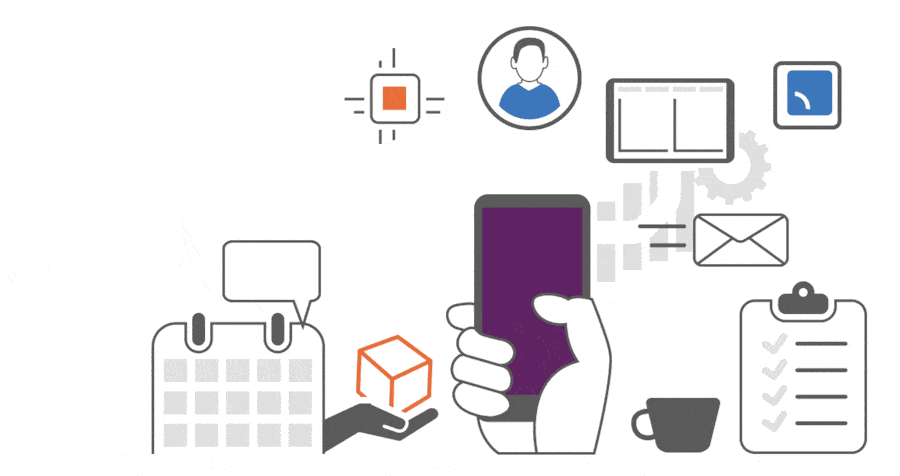
RSD407 Announces Migration to the SYNERGY Student Information System
Riverview School District is embarking on an important upgrade to our Student Information System. We will be transitioning to a new system called Synergy, by Edupoint. We plan to launch Synergy for the 2025-26 school year, with a contingency plan in place.
Stay Informed On Project Milestones

